A new set of workflows to automatically respond and remediate end user reports on phishing emails.
Thanks to the detection efficacy of Avanan, the workload on SOC and Help Desk teams is reduced significantly.
Yet, most of these teams’ day to day - when it comes to email security - is spent handling end users requests and reports, primarily reports on phishing emails in their mailbox.
Although the vast majority of these reports are false, the analysts need to review each one, determine whether the email is malicious or not, pull the email from the user’s mailbox and inform the end user of the outcome.
Avanan now allows administrators to set automated workflows to cut 90-100% of time spent on this task.
Every time a user submits a phishing report, Avanan re-evaluates the email, using updated reputation, updated security engines and with the report as an additional indicator for the AI. The result is a re-evaluated verdict - clean, phishing or inconclusive.
For each re-evaluated verdict, administrators can now configure a workflow - quarantine email or keep the email in the mailbox - as well as define customizable notifications for both admins and end users.
To do that, go to Security Settings > User Interaction > Phishing Reports > Reviewing phishing reports, select one of the preset automation levels and - if needed - customize the workflows and notifications.
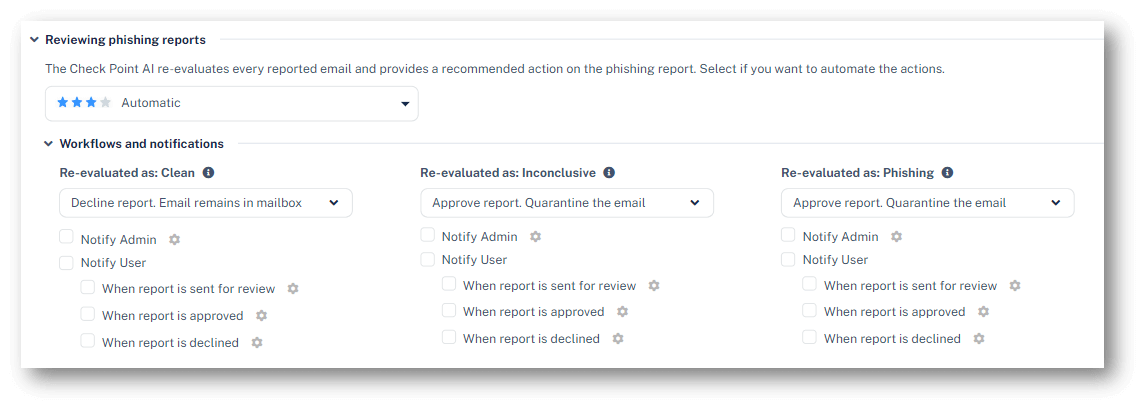
Note – this feature is being deployed gradually. You should see it in your portal over the next two weeks.

