Administrators can now create custom data types to define the DLP policy that fits their organization best.
Defining the right DLP policy for your organization is a complex process. Some aspects of the DLP policy are based on generic data types, such as identification numbers, credit cards, source code etc.
However, you cannot neglect the data types that are unique to your organization. Specific terms or phrases, customer lists, indicative words for internal sensitive data and more. For this purpose exactly, we are now introducing Custom Data Types.
Administrators can now define custom data types, based on a list of words or regular expressions, so that their DLP policy covers all types of sensitive data that needs to be governed.
To create your custom data types go to Configuration -> DLP Data Types.
Don't forget to assign the new data types to a category in your DLP policy rule.
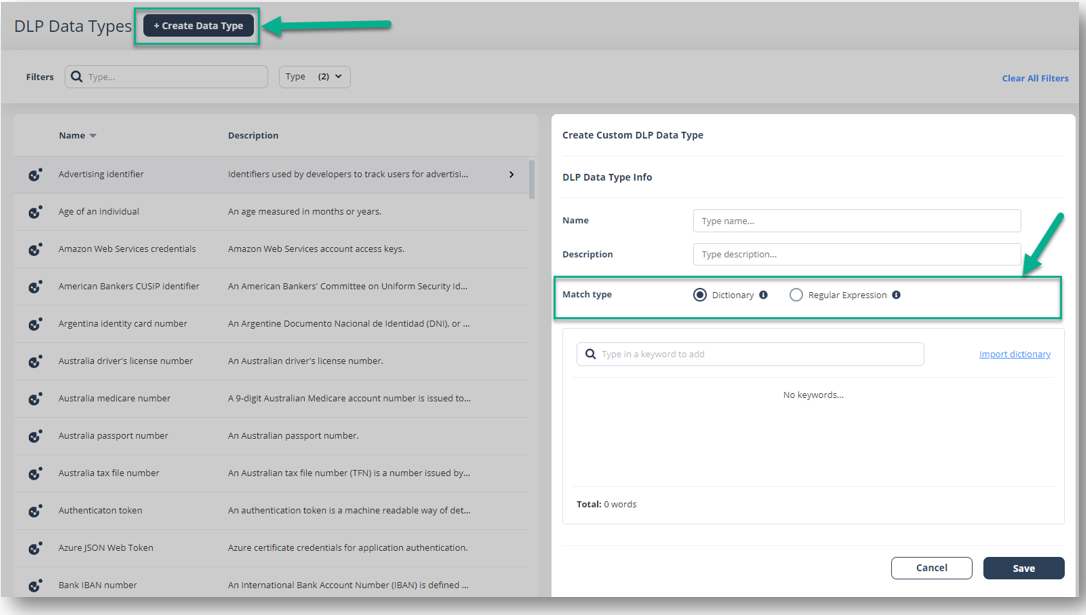
Note - this feature is now being gradually deployed. You should see it in your portal in the upcoming week.

