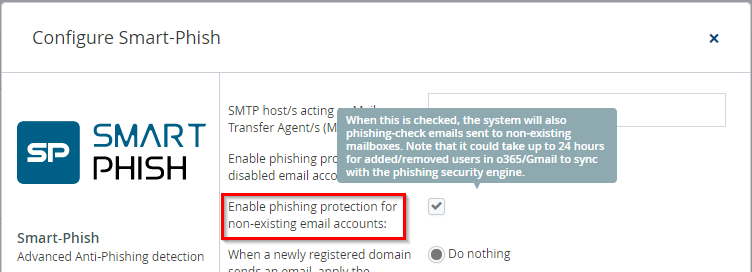SmartPhish now allows to select whether to scan emails directed to non-existing email inboxes. This option may be useful when many phishing emails are directed at non-existing email accounts.
When the feature is enabled, SmartPhish will scan the incoming emails, regardless if the recipient email account exists or not. Disabling it would stop the scans for non-existing accounts, and no events would be generated for these accounts.
To control the feature, go to Configuration > Security Engines (Security App Store) > SmartPhish.