Educational email banners to incoming emails, raising cyber awareness and company policy compliance
A complementary aspect of email security, other than preventing threats, is educating end users.
Organizations need their end users to be well educated for two main reasons:
1. Cyber security awareness
Users need to be aware and vigilant for the off chance that suspicious emails sent to their corporate mailbox might be missed.
In these rare cases, it is usually the user that has the missing piece of information that incriminates the email.
For example – an attacker may send an email from a new PayPal account (domain paypal.com) and thank the user for purchasing an expensive piece of clothing, directing them to call a phone number if they have issues. The user may be the only one that knows whether they made this purchase or not. Avanan makes the user aware that this is a potential attack and if they are not sure they made the purchase, they should not respond or act on the email.
2. Adhering to company policy
Employees are supposed to follow different processes to comply with their organization’s policies and regulations. For example, how to handle emails with invoices, emails from new partners, requests to change registered bank account details and many more.
They are taught these processes at some point, but are often overlooked during the day to day.
Avanan automatically identifies these use cases and reminds the user to follow the correct process when handling the email.
With this new release, if an email is not found to be malicious, Avanan now supports delivering the emails to the end users with Smart Banners - fully customizable banners that help keep your end users cyber aware and compliant with your company policy.
With this feature, administrators can also choose to add a banner to every incoming email from an external email address.
To add Smart Banners to clean emails, go to your Threat Detection policy and under the Clean Emails workflow, select Deliver with Smart Banners.
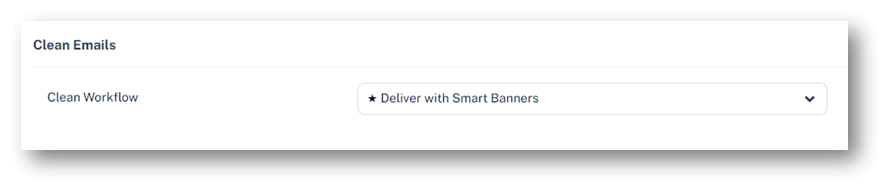 To select which Smart Banners are added and customize them, Go to User Interaction > Smart Banners
To select which Smart Banners are added and customize them, Go to User Interaction > Smart Banners 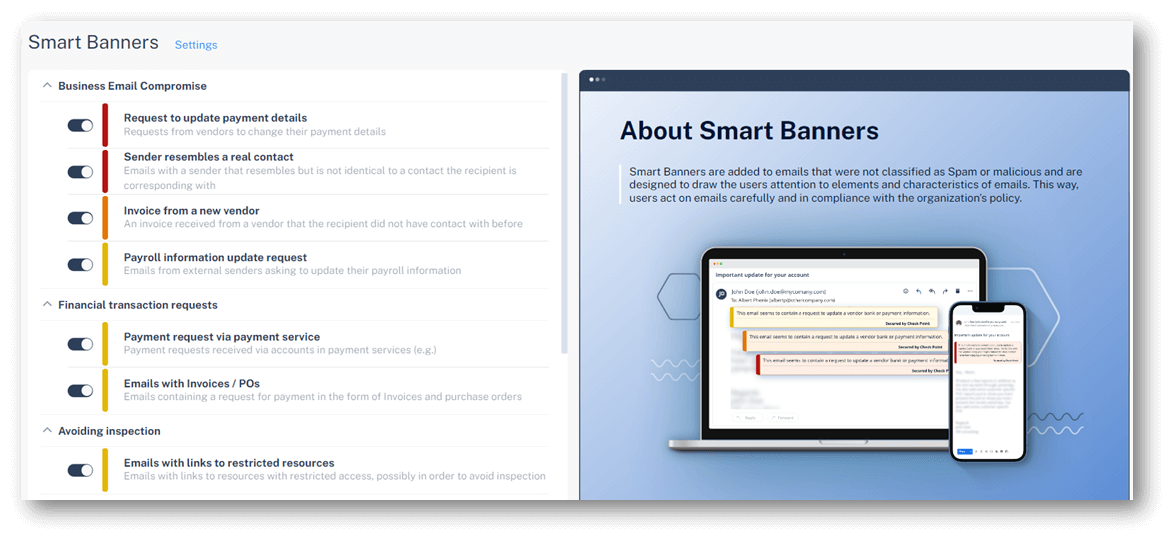
Note – this feature is now being deployed gradually. You should see it in your portal in the next month. If you wish to enable it earlier, contact Avanan support.

