Administrators can now trust senders globally for the entire organization.
When reviewing their daily quarantine digest emails or when visiting the end-user quarantine portal, end users can trust senders.
This way, emails sent to them from these senders and are flagged as Spam or Graymail, will get to their mailbox and not to the Junk folder or quarantine.
Administrators could edit or add trusted senders for specific recipients through the Harmony Email & Collaboration portal.
With this new release, administrators can add trusted senders not only for a specific recipient, but for the entire organization.
This way, emails from that trusted sender – if found as Spam or Graymail – will get to the recipient mailbox, regardless of who the recipient is.
To do that – go to Security Settings > Exceptions > Anti-Spam > Create/Edit a trusted sender > check the All recipients box
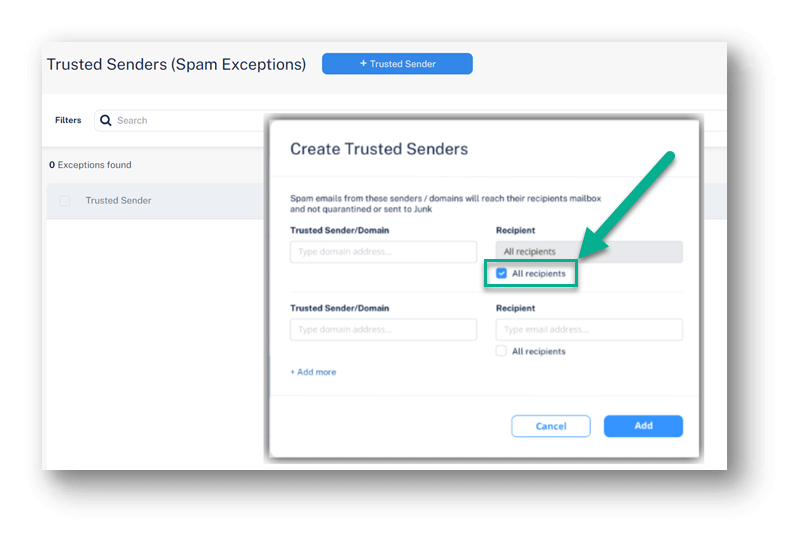
Note – this feature is being deployed gradually. You should see it in your portal during the next 7 days.

